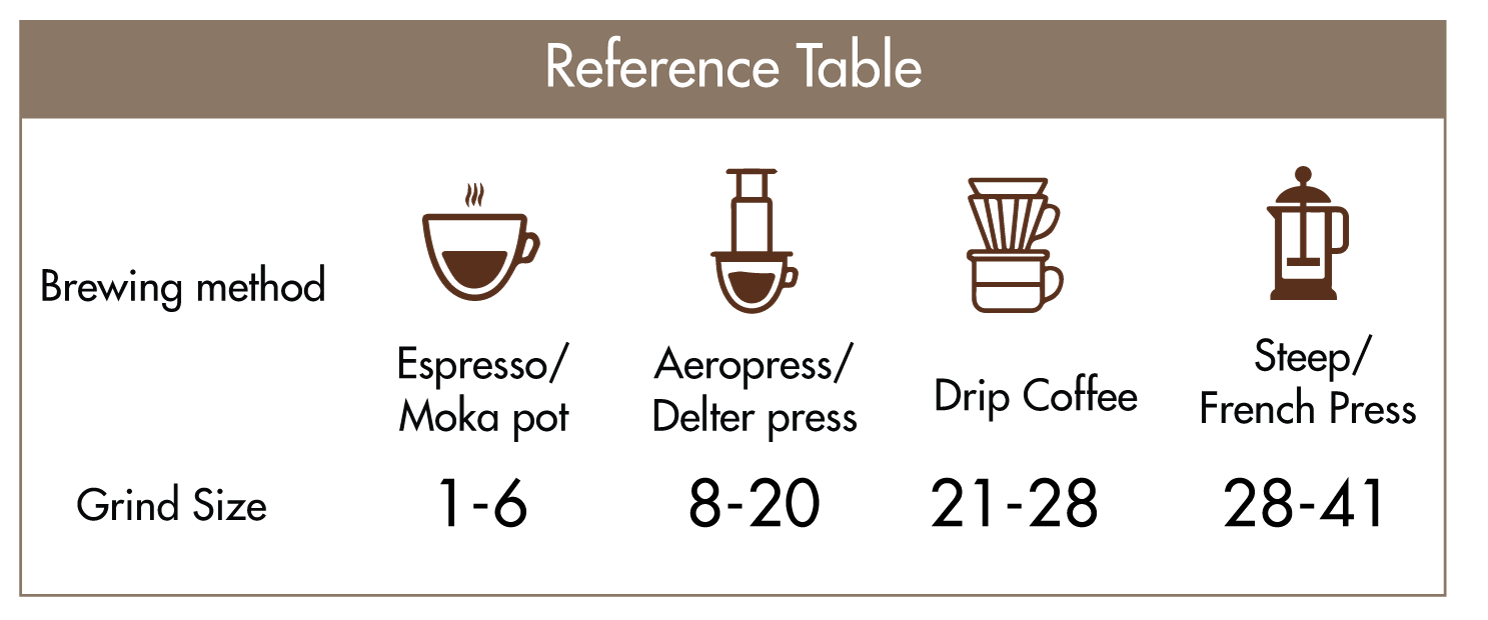PALICO Pro- Coffee Grinder
A must-have ideal home grinder:
Professional and superior.
User Guide
-

Step One
Place the grinder on flat level surface and plug power cord into outlet.
The button light will glow white (2 sec), then light off.
Note:a. If the bean hopper has not been properly locked into position, the coffee grinder will not start operation due to safety reason.
b. Make sure coffee ground container is in place of the machine.
-

Step Two
Select the desired grinding size by turning the grinding setting from fine to coarse.
-

Step Three
Prepare the Coffee Bean
Weigh the coffee beans based on your desired brew volume.
Pour the beans into the hopper and close the lid.
Remark:
Please do not fill more than 75g coffee into bean hopper. Coffee ground container maximum capacity - 75g
-

Step Four
Start the Coffee Grinding Operation
a. Once you confirm the grind size setting, press the On/Off button once
b. The button light glow white
c. The grinder will automatically stop after end of grinding, white light pulsing 3 times before turn off. -

Step Five
You can stop the grinding process at any time by pressing the On/Off button.
After stop the grinder, you can pull out the coffee ground container.
-

Step Six
Dispense ground coffee directly into any brewing tool.