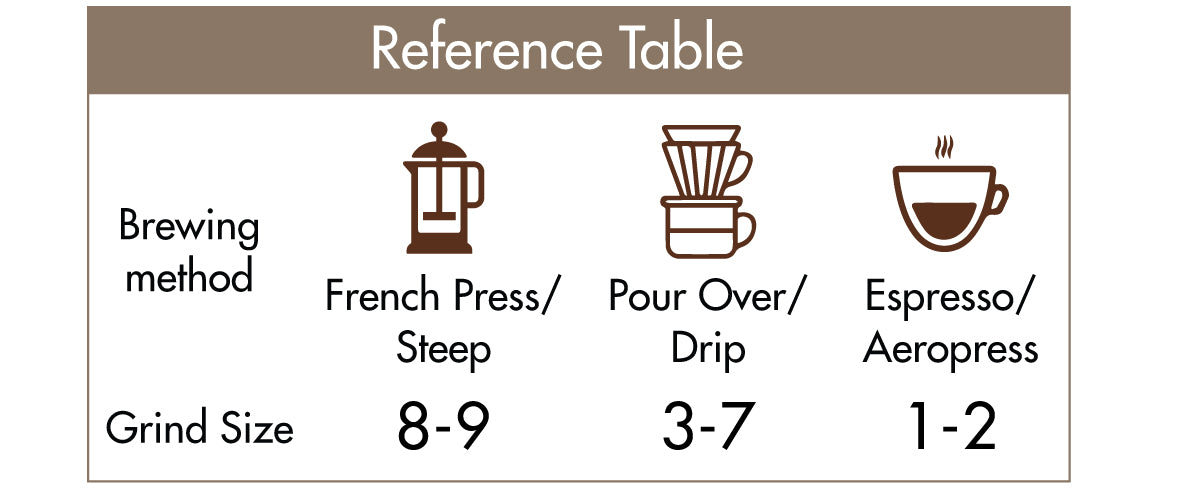PALICO Handy Coffee Grinder
instruction manualUser Guide
-

Step One
How to Unlock Upper Case from the Bean Hopper.
Open the hopper by turning the upper casing to the position.
Grip and hold the upper case with one hand, use an other hand hold the hopper rotate upper hopper into clockwise direction once you hear click sound, you can take out the upper case.
-

Step Two
Prepare the Coffee Bean
Weigh the coffee beans based on your desired brew volume. Pour the beans into othe hopper and close by replacing back the casing. Turn the casing to the position.
Note:
Coffee bean hopper capacity: 30g -

Step Three
Grind Size Selection
Select the desired grinding size by turning the grinding setting, from fine to coarse.
-

Step Four
Start Grinding
a. Connect the power cable to the appliance and plug in.
b. Press the On/Off button to start the grinding process.
c. Once the desired quantity of beans has been grinded, switch off the handy grinder by pressing On/Off button.
Note:
You can stop/interrupt the grinding process
at any time by pressing the On/Off button. -

Step Five
Dispense Ground Coffee into any Brewing Tool.
Holding the handy grinder firmly in one hand, grasp the bottom ring with the other hand and turn clockwise with right hand until the coffee ground container door is in the open position. Dispense ground coffee directly into any brewing tool.